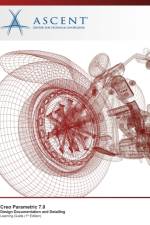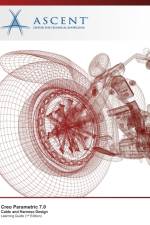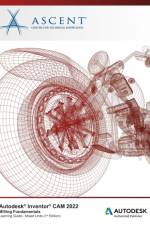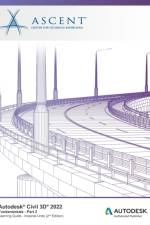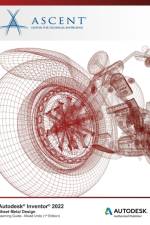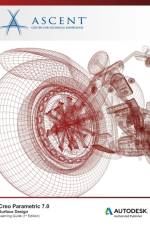Bøger af Ascent - Center for Technical Knowledge
Filter
Sorter efterSorter
Populære
-
- Bog
- 848,96 kr.
-
- Bog
- 840,95 kr.
-
- Bog
- 955,95 kr.
-
- Fundamentals for Architecture (Metric Units): Autodesk Authorized Publisher
959,95 kr. - Bog
- 959,95 kr.
-
- Fundamentals for Architecture (Imperial Units): Autodesk Authorized Publisher
959,95 kr. - Bog
- 959,95 kr.
-
- Bog
- 844,95 kr.
-
- Bog
- 564,95 kr.
-
- Bog
- 759,95 kr.
-
- Bog
- 823,95 kr.
-
- Milling Fundamentals (Mixed Units): Autodesk Authorized Publisher
704,95 kr. - Bog
- 704,95 kr.
-
- Bog
- 819,95 kr.
-
508,96 - 521,95 kr. - Bog
- 508,96 kr.
-
- Bog
- 827,95 kr.
-
725,95 - 844,95 kr. - Bog
- 725,95 kr.
-
- Fundamentals for MEP - Part 2 (Imperial Units): Autodesk Authorized Publisher
432,95 kr. - Bog
- 432,95 kr.
-
- Autodesk Certified Professional Exam Topics Review: Autodesk Authorized Publisher
1.129,95 kr. - Bog
- 1.129,95 kr.
-
- Fundamentals for MEP - Part 1 (Imperial Units): Autodesk Authorized Publisher
593,96 kr. - Bog
- 593,96 kr.
-
- Data Management for AutoCAD(R) Users: Autodesk Authorized Publisher
521,95 kr. - Bog
- 521,95 kr.
-
- Bog
- 844,95 kr.
-
- Bog
- 955,95 kr.
-
- Data Management for Autodesk Inventor Users: Autodesk Authorized Publisher
525,96 kr. - Bog
- 525,96 kr.
-
- Bog
- 759,95 kr.
-
- Bog
- 827,95 kr.